📩 Using (and Understanding) Your Downloads
After downloading the corresponding programs, there will be a few simple concepts you will need to understand, starting with Frija.
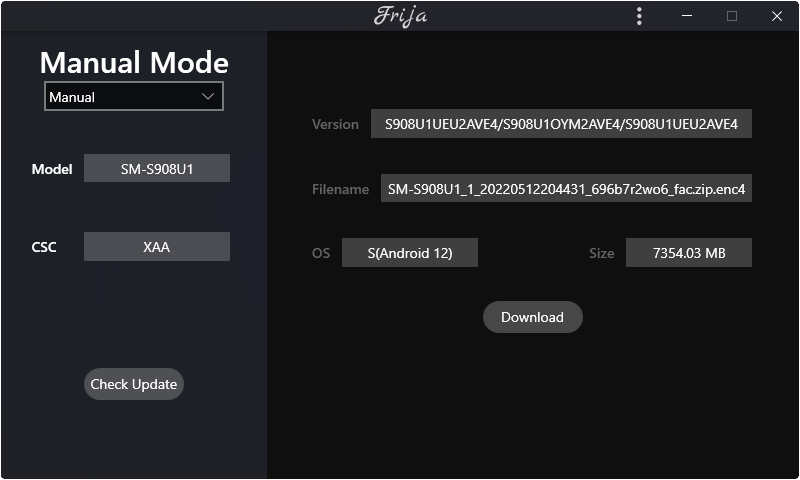
Frija downloads the latest available firmware for your device, so if you wish to downgrade, you would need to use SamFW; Please remember to only use the Direct Download option as the Google Drive option is not recommended by me for specific reasons.
Model: This is the model number of your device. As shown in the image, I have the model number of a US unlocked Galaxy Note 9 (N960U1). Here, you will input the model number of the firmware you want to download (or the one you currently have). Model numbers can be found in your device’s settings in case you don’t know yours (for example, the US unlocked model number ends with a U1, compared to a U for carrier models).
CSC: Here it gets a little more complicated. CSC refers to the country specific code which is a component of firmware binaries that contain customized settings, system configurations, and regional things such as APN settings. For the US they are pretty straightforward, but for other regions there are an abundance of CSCs.
CSCs in the US (a few examples): USC (US Cellular), VZW (Verizon), TMB (T-Mobile), XAA (unlocked). You will need the corresponding CSC when you download firmware (even if you flash a firmware with the incorrect one, your SIM card will adjust it accordingly). CSCs elsewhere: A country may have its own CSC, alongside carrier CSCs as well. An example (Germany in this case): DBT (unlocked), DTM (T-Mobile), and VD2 (Vodafone). I chose Germany as an example, as updates there are typically released first before anywhere else. A more comprehensive CSC list can be found here
Once you have entered your corresponding model number and CSC, press “Check Update” to retrieve the latest firmware version available and download it. Once the download is complete (do not close Frija until it is done decrypting), unzip the folder and you should see 5 files in the unzipped folder, as shown below:
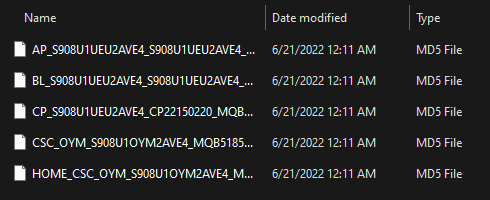
These files will then be used in the flashing process accordingly